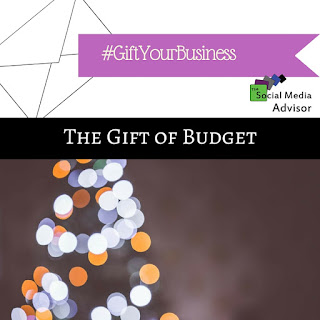There are new
social media tools being created every day. Many of these tools make the process of curating and scheduling content more efficient and less time-consuming. When it comes to running your own business, saving time is one of the most important aspects of becoming profitable. Therefore, one of the best ways to gift your business this holiday season is to sign up and incorporate some free social media and online tools into your daily routine. Here are recommendations for some of my favorite free social tools.
Canva
Since
visual content is so important to social media, a tool like Canva is invaluable. Canva allows users to create social media and marketing images quickly and easily. These high-quality, easy to design images can be used anywhere. Not everyone is a graphic designer or has access to photo editing software. Canva eliminates the need for either of those and makes image creation simple and amazing.
Buffer
For those maintaining a presence on Twitter, Buffer is a fabulous free tool. Buffer allows users to track their follower activity and gives suggestions as to the best time to post or schedule tweets. It has built in scheduling and analytics. The
analyticsmeasures all major engagement statistics for posts on the major platforms.
Hootsuite
If we were to log into
social mediaevery day, all the time, nothing else would ever get accomplished. However, it’s important that our brands remain reliable and visible on each of the social platforms to maintain our following. Hootsuite is a widely known and popular tool for scheduling out content. It has also RSS feed capabilities and allows users to interact on various platforms via one place.
Commun.it
Another tool that is nearly essential for Twitter users is Commun.it. This tool is based on the need to stay on top of
relationship management within the platform. It tracks all the major interaction on your Twitter account and automatically works to nurture and engage fans and followers on the site.
The tool monitors what others are saying about you, your brand and your business. It also shows who is linking to your site, discovers new leads for you, tracks who follows and unfollows, and reports back on community engagement. There are options to auto-engage people who follow, mention, post or retweet your content. This helps keep Twitter accounts relevant on a platform that moves very quickly.
Paper.li
This tool provides an area online to automatically
curate and organize content based on chosen topics. It is displayed in a visually appealing newspaper format. These newspapers are a great place to gather together content into a readable feed. Feeds can be organized by topic or by type of media. Users can create multiple newspaper feeds at a time and can follow people, lists, and hashtags. It also has the capability to follow Twitter lists without actually following them via your own Twitter account.
These are just some of the tools available to make life and work easier for business owners and marketers. All of these tools offer a paid upgrade option with additional features in case you stumble upon one you just absolutely love and want access to additional benefits. However, each of these tools can be incorporated into your
company today at no cost to you. So, give your business the gift of both time and money this holiday season by finding tools that make you more productive.
Use all that extra time you now have to come up with even more ways to #BeAwesome!
~ Social Media is changing the way people do business. Don’t get left behind ~
Be sure to Follow us and Let’s Engage!
Hollie Clere, of The Social Media Advisor is a “#BeAwesome” Developer, Social Media Brand Builder, Content Manager, Trainer and Author in LinkedIn,Facebook, Twitter, Blog, Google+ , YouTube,Pinterest, Instagram and the tools to manage them.
Click here for her Social Media Workshops, Classes and Seminars.