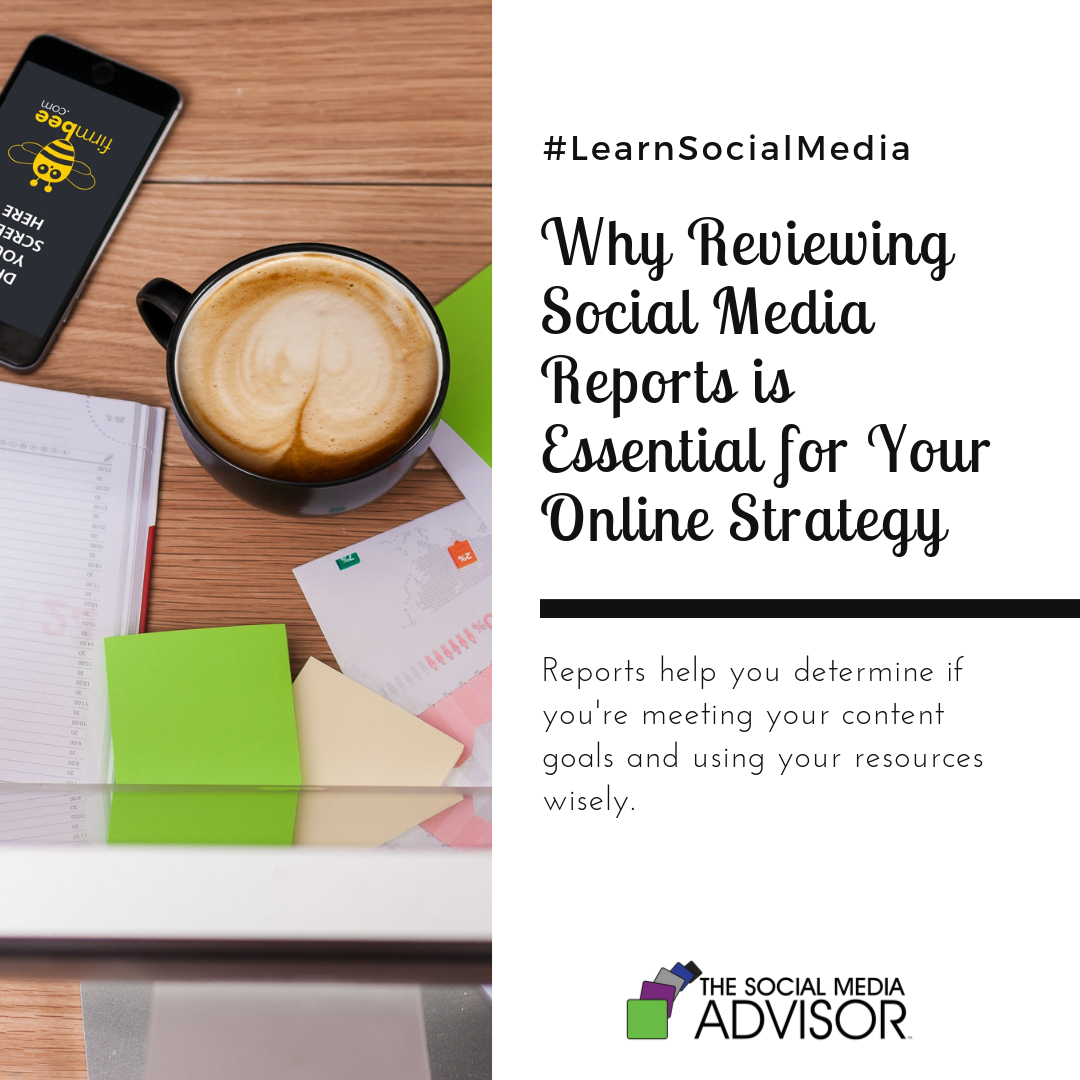#BePrepared – How to Read Social Media Reports
Have you been using social media for months and months, but you have no idea if you’re even getting any results?
Don’t worry: You’re not alone.
Tons of small business owners post daily to social media without any real idea of what’s working and what’s not.
We get it: Checking all of those reports and trying to interpret the data can be daunting. But it’s important to check your analytics regularly so you can spot trends and improve your strategy where necessary.
Luckily, it’s pretty easy to do if you know what to look for. These are the key metrics you should focus on for the best ROI:
Followers
These are the people who have “liked” your page and (hopefully) see your posts show up on their timeline. This number is important because the more followers you have, the more engagement and traffic your page will receive. All of those add up to higher visibility.
To see how many followers you have, simply visit your profile page on any social media network and look at the number displayed there. For more in-depth information, you can view insights or analytics reports and see exactly how many followers you gained and how many you lost in any given time period.
Impressions
Impressions are the number of users who saw a post. Most of the big-name social media networks have built-in analytics that will show the number of impressions your posts receive.
Why are impressions important? Because the more people that see your content, the better, obviously!
Check your analytics to see which days and which posts received the most impressions so you can create more of that type of content!
Engagement
Engagement goes beyond audience members just seeing your posts. When they engage, they “like” your posts, leave comments, and share.
Impressions are nice, but engagement gets you in front of new eyes. When an audience member shares your content, there is the chance that everyone on their friends’ list will see it as well.
Like impressions, you should monitor engagement to see which posts receive the most activity – and then make more of them.
Mentions
The best free advertising of all? Brand mentions: When a user talks about your brand of their own volition.
On the flip side, of course, people may mention your brand because they are unhappy with your product or service.
Either way, mentions are worth monitoring and responding to. A quick reply to ANY mention shows that you take customer service seriously and that you value your audience.
Don’t think you have the skills to monitor analytics on your own? Never fear! Our Social Power program will give you all the tools you need to grow your business on social media. Reach out today to learn more.
Be sure to Follow us and Let’s Engage!
Hollie Clere of The Social Media Advisor is a “#BeAwesome” Developer, Social Media, Brand Builder, Content Manager, Trainer and Author in LinkedIn, Facebook, Twitter, Blog, Google+, YouTube, Pinterest, Instagram, and the tools to manage them.
Click here for Social Media Training, Speaking and Strategy Consultations.