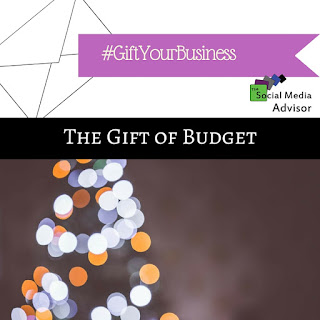As we cover different ways in which you can gift your business this holiday season, we need to focus on adding team. For many small business owners, it can feel overwhelming tackling all the different aspects of owning a business. There is a lot that goes into what you do that is most likely outside of your
passionor your calling. Or there is a stack of work that keeps piling up but you haven’t been able to figure out how to find more time in order to tackle all of it. If either of those cases sound like you, it’s time to find help.
What Type of Help Do You Need?
When it comes to finding help there are a variety of different methods available to business owners. You could go find and hire an employee. You could hire a company or vendor and outsource the work. There is also the possibility of hiring an independent contractor on a project or task basis. What are the differences?
Employee
An employee is someone that works for you and you are in charge of the work, the output, the hours and other aspects of the role. As a company, you will need to provide equipment, space, payroll and a set number of hours. An employee will
represent your company and all work will be completely under your control. This can be an expensive choice for small businesses in the beginning due to the overhead costs of hiring your own team member.
Vendor
There are plenty of
reputable companies available that specialize in the type of work you need help with. Contracting with a company for a project or service is as simple as finding a landscaper or plumber for your personal residence. You’d contact them, interview them, discuss costs and payment and set up an arrangement. The project, staff and delivery method would be discussed up front but that is where your control of the work ends. However, you would be able to terminate the service at any time without fearing legal repercussions.
Independent Contractor
An independent contractor is a blend of the two options. They can be tasked like an employee but provide their own equipment and set their own hours. You would pay them like a vendor and would not need to be concerned with payroll or benefits. They have control over how they accomplish the task given, but you can work closely with them to establish a
better working relationship than you would be able to with a company or service provider.
Using Social Media to Find Team
There are a lot of traditional ways to find and recruit team members. However, since my realm is
social media I’d like to focus on using social to find help. The first step in transitioning connections into team is to make sure you have built a brand, company culture, with your own social media.
The impact of attempting to recruit using social is that interested team members will go to your social media first to determine whether or not to work with you.
By focusing on your social media you are building a funnel of connections automatically – so, attracting the right type of connections will be so much more effective. This is a way to encourage the right person to want to sign up for what you do even before you start posting for help.
Ask Your Network
The first thing to do when seeking help using your social channels is to simply post asking for
referrals. In your vast network of followers and fans, someone will probably know a person that is able and willing to do the work you need help with. Be sure to bring it up at networking events and ask for suggestions in that network as well. For Twitter, plan to post at least once per day that you are looking for assistance. On Facebook, plan a post per week until you find what you are seeking.
LinkedIn
When thinking about recruiting, people often think of the local classifieds, staffing agencies and top recruiting websites. However, LinkedIn is not only the social media platform for
businesses and professionals but it also has a fantastic built in recruiting area. While you could pay money to post a job ad, try just posting an update asking for help first. Your LinkedIn network will see your update and might know a great place for you to look!
Use Groups
Facebook and LinkedIn both have group functions that can connect you with a
like-minded group of individuals. It’s a great spot to ask for help or simply to ask for ideas on where to find help. Utilize the expertise and knowledge of the people in these groups to find the team members you need to be successful in the new year.
Finding team members via your network or
social media is not a complicated process and doesn’t take up a lot of time. However, locating a valuable individual to help unload your plate so you can focus on being more strategic is a great way to start off the new year on the right foot. I want you to #BeAwesome in all that you do and that is why spending time this month to #GiftYourBusiness will help you become more successful.