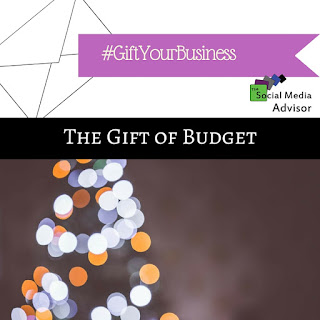#TimeManagement – Planning Your Images for Social Media
Social Media management can be tough. Between content creation, image creation (and licensing), scheduling, branding, engagement, and more; it’s easy to get overwhelmed and feel as though your time is stretched in a thousand different directions.
It doesn’t have to be that way.
Today, I’m going to share one of my #TimeManagement tools I use to tackle image creation. It’s an online program called Canva. Canva is free, intuitive, and the templates are already in place for the most popular social media sites.
Signing up is easy. Just use one of your social media accounts or email address and you’re all set.
Though there are many different designs available, the default “Social Media” design works great for most platforms. When you select it, you’ll have the option of using premade templates of text and images. There are free and paid options, so make sure you choose the one that best suits your project.
If you don’t like the premade templates, you’re welcome to upload your own or use one of their 100,000+ images. Remember, our aim is to create quality, shareable images for your social media brand in a short period of time. The templates are there to help you save minutes if not hours for each image.
The text options are easy to create and alter as needed. Color, effects, etc. are simple to use. If you’re familiar with Instagram’s filtering options, you’ll have no problem navigating this section.
Once the image is created, you can download it for permanent use. A quick note: Make sure you’ve used your brand in the image with your website link, if possible. You want people to be able to find you, after all, and it’s easy to lose the original thread when an image has been pinned and shared multiple times.
Here’s another #TimeManagement tip for you: If you are an Instagram user, there’s an added bonus for sharing to Facebook when you post. According to a study released in February 2016 by Buzzsumo, images posted to Facebook via Instagram are seeing a 23% more engagement rate than those posted directly to FB. So, if you’re looking for a bigger impact with a nominal effort, just check that little FB box on Instagram.
Do you already use Canva? If not, what image building software do you use? Let us know what you use to #BeAwesome when planning your visual content for social media in comments!
Be sure to Follow us and Let’s Engage!
Hollie Clere of The Social Media Advisor is a “#BeAwesome” Developer, Social Media, Brand Builder, Content Manager, Trainer and Author in LinkedIn, Facebook, Twitter, Blog, Google+,YouTube, Pinterest, Instagram and the tools to manage them.
Click here for her Social Media Workshops, Classes and Seminars