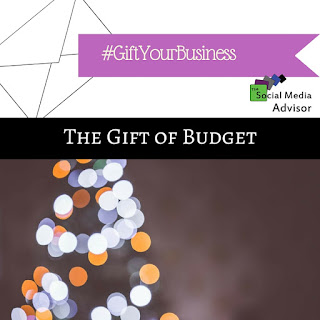We talk frequently about content, consistency and planning ahead using editorial calendars. We have gathered up a handful of content posting tools, management options and response platforms for you to try on for your business and success in online marketing with social media.
Content Scheduling Tool
From TweetDeck and HootSuite seem to have the most similar options for Content Scheduling, but we prefer and recommend HootSuite to our clients. There are not only :”Free” options (for brands with under 3 profiles to manage), but affordable upgraded options that provide value and (at times) critical options for Team Assignments, App Integration, Custom Reporting and engagement options right in the platform. There are over 75 (the list continues to grow and change frequently) application tools such as RSS feed integration, newsletter integration and a variety of follower tracking options.
If you are looking to optimize budget and scalability, this is a great tool for that. You can register for a trial version of the upgraded option at: http://bit.ly/15gQM7t
Content Idea Tool
All of your content should be rich with ideas, perspectives, tips, testimonials, news and rich with images. If you haven’t incorporated a Blog yet, definitely consider including one in your marketing strategies as it adds searchable evergreen content to the search engines providing updates to you’re your website, links to your site and a storehouse of content to be used and reused at later times (which helps with visibility and maintaining consistency).
Should you run dry on content ideas, you should consider sharing posts and blogs from influencers in your industry. This increases your credibility and enhances the expertize in your brand. Sharing (with permission) from influencers is great for industry networking, co-marketing and enhances your viewers relationship with you.
**If you are only sharing your own content, your audience will feel bored and “spammed” with self promotion.
I recommend using “Suggestion” ideas from HootSuite and Buffer: http://www.buffer.com I find a wider variety of suggested post ideas from my industry influencers, inspiring quotes, etc. You can customize your options in both tools as well.
Management Tool for Engagement
Managing conversations, replying and pruning followers are key to keep up with fresh visibility and show your presence is active and engaging. In addition to engagement options in HootSuite and Buffer, I like the functionality of Commun.it which allows you to clean up your follower list, send auto (customizable) responses to engagement and a variety of scheduling and reporting options. It really helps you learn more about your audience and how they engage best with you.
To try out Communi.it, click: http://bit.ly/1RKhPv2
BONUS: Tool for Creating Images for your Brand
As an added BONUS, because visual content is key in ALL of your online marketing, I recommend a popular tool called, Canva found at http://www.canva.com
Canva provides you with template and low cost options for creating branded images quickly and easily for your blog, website and social media posts that are already formatted in the dimensions you need for your brand. It is an easy to use tool that is very cost effective, maintained well and a variety of tutorials are available as well.
Keeping your social media consistent and up to date with the most engagement options possible, I encourage you to try on these tools, build an editorial calendar to maintain visibility and remember, if you aren’t having fun, you are doing it wrong.
To your success!
~ Social Media is changing the way people do business. Don’t get left behind ~
Hollie Clere, of The Social Media Advisor is a “Be Awesome” Developer, Social Media Brand Builder, Content Manager, Trainer and Author in LinkedIn, Facebook, Twitter, Blog, Google+ , YouTube, Pinterest, Instagram and the tools to manage them. Click here for her Social Media Workshops, Classes and Seminars