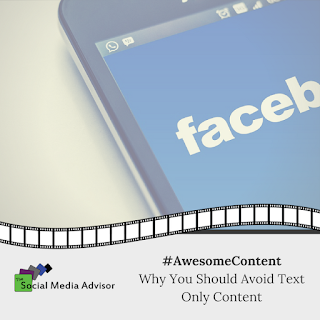#AwesomeContent – Why You Should Avoid Text Only Content
Listen up all you Facebook business page administrators! If you only post text updates, then you are doing more harm than good. After examining analytics, Facebook adjusted their algorithm based on which posts are more likely to get attention. What they found was that pages with only text updates get the least amount of reactions, comments and shares. Because of this, Facebook altered their algorithms in order to make status updates with more interesting content prevalent on your newsfeed. The votes are in and the jury has spoken. Facebook’s new algorithms work in favor of visual social media posts versus text only updates.
You should note that this applies mainly to business pages. If you are still seeing text heavy posts from “friends“, that is because the algorithm is giving you more of any individual that you tend to interact with a lot (regardless of the type of post). You’ll still be seeing your friends make wisecracks about politicians and their recent encounters with goofy people on the way to work. As for your business page, expect to see your text only updates go off the radar.
Does this seem unfair to you as a business owner trying to market yourself on Facebook? Well, think of it this way. Ask yourself what you see most on your newsfeed. Best bet is that it is a funny cat video or an eye-catching photograph paired with a news article. The same goes for business pages. As already discussed this month, the most shared posts are ones with videos and photos.
Looking for a way to get better returns on your social media posts? Start adding photos with the links you share in your posts. Research showed that these types of posts get more clicks, likes, comments and shares. Also, Facebook’s new algorithms can now separate out memes versus-high quality articles. If you are someone who loves beautiful pictures with inspiring quotes, don’t expect a lot of traffic coming to your page by posting those all the time. Everything in moderation. Get creative and share a variety of quality content to achieve the best results.
Facebook and Twitter have given us the gift of a short attention span. When you do add text to a post, keep it short. The posts that get the most traffic are 50 characters or less. People are more apt to click on posts that get to the point quick enough to catch their eye. Also, don’t be afraid to be bossy and include a call to action! Surveys have said that people are more likely to complete an action if given clear instructions on what to do. Ask your followers to like or comment on your posts. Research showed that posts, where viewers are asked to take a course of action, got 3 more likes, 3.3 more comments, and a whopping 7 times more shares. Another fun idea is to get followers to fill in the blank, answer questions, or participate in a poll or contest.
In the vast world of cyberspace, standing out in social media is a tough thing to do. Don’t give up on it just because Facebook makes it difficult. With billions of people using the site everyday, it’s impossible for the social giant to display every post. This is why the algorithms exist and why the best content is what gets seen. Along with following the rules stated above, make each post count. Do your research first so that you know what posts best target your audience. Perhaps that means sharing a video versus adding a photo. Ask yourself what fits your message then tailor your post to that. While the occasional text-only post isn’t going to hurt you, in order to #BeAwesome you need to add a link, image or video to ensure that more people get the benefit of seeing what you have to share!
Be sure to Follow us and Let’s Engage!
Hollie Clere of The Social Media Advisor is a “#BeAwesome” Developer, Social Media, Brand Builder, Content Manager, Trainer and Author in LinkedIn, Facebook, Twitter, Blog, Google+,YouTube, Pinterest, Instagram and the tools to manage them.
Click here for her Social Media Workshops, Classes and Seminars