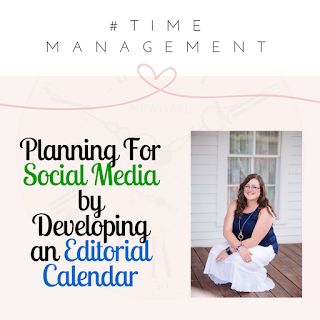-
![]()
Free + Free = Win!
-
![]()
Are you telling your brand story in social media?
Author: Hollie Clere
Social Media management can be tough. Between content creation, image creation (and licensing), scheduling, branding, engagement, and more; it’s easy to get overwhelmed and feel as though your time is stretched in a thousand different directions.
It doesn’t have to be that way.
Today, I’m going to share one of my #TimeManagement tools I use to tackle image creation. It’s an online program called Canva. Canva is free, intuitive, and the templates are already in place for the most popular social media sites.
Signing up is easy. Just use one of your social media accounts or email address and you’re all set.
Though there are many different designs available, the default “Social Media” design works great for most platforms. When you select it, you’ll have the option of using premade templates of text and images. There are free and paid options, so make sure you choose the one that best suits your project.
If you don’t like the premade templates, you’re welcome to upload your own or use one of their 100,000+ images. Remember, our aim is to create quality, shareable images for your social media brand in a short period of time. The templates are there to help you save minutes if not hours for each image.
The text options are easy to create and alter as needed. Color, effects, etc. are simple to use. If you’re familiar with Instagram’s filtering options, you’ll have no problem navigating this section.
Once the image is created, you can download it for permanent use. A quick note: Make sure you’ve used your brand in the image with your website link, if possible. You want people to be able to find you, after all, and it’s easy to lose the original thread when an image has been pinned and shared multiple times.
Here’s another #TimeManagement tip for you: If you are an Instagram user, there’s an added bonus for sharing to Facebook when you post. According to a study released in February 2016 by Buzzsumo, images posted to Facebook via Instagram are seeing a 23% more engagement rate than those posted directly to FB. So, if you’re looking for a bigger impact with a nominal effort, just check that little FB box on Instagram.
Do you already use Canva? If not, what image building software do you use? Let us know what you use to #BeAwesome when planning your visual content for social media in comments!
Be sure to Follow us and Let’s Engage!
Hollie Clere of The Social Media Advisor is a “#BeAwesome” Developer, Social Media, Brand Builder, Content Manager, Trainer and Author in LinkedIn, Facebook, Twitter, Blog, Google+,YouTube, Pinterest, Instagram and the tools to manage them.
Click here for her Social Media Workshops, Classes and Seminars
#TimeManagement – Planning for Social Media by Developing an Editorial Calendar
It’s 5 p.m. after a long work day and you sit in front of your computer or mobile device primed and ready to write a promotional post for your company, product, service, etc. for your favorite social media platform. And yet you stare, unable to come up with content. Or worse yet, you can’t remember if there was a meme, challenge, hashtag, or event you were supposed to mention or use today. Does this seem familiar?
How about this? As you’re going through your social media accounts you realize you haven’t posted on your blog or Instagram in days or even weeks. Now you know, based on several studies, that you should have at least two blog posts a week and consistent posts on Instagram to keep people engaged. Worse yet, when you go to your Facebook page, you realize you posted four or five of the same kind of content or pitch in a row.
Wait, there’s more. What if your twitter account is lively, but there are messages you haven’t responded to just sitting there?!?
While social media can be fun, it can also be mentally draining. You’ve made decisions all day long, sometimes into the weekend, and there are thousands more coming. Trying to keep track of it all may seem like an impossible dream.
It’s not.
You, my friend, need an editorial calendar.
What is an editorial calendar and how is this different from a regular calendar? I’m so glad you asked. An editorial calendar is a visual layout of your future social media posts. It gives you a single snapshot of upcoming content, tracks your previous posts, and best of all, becomes an anchor in the sea of social media analytics. Did you have a theme that did particularly well? How about a heartfelt post that drove interaction up? What triggered your sudden spike in Facebook likes?
As it is typical for your team to have access to the editorial calendar, you’ll want it keep it social media focused. Does your blog count as social media? Some say yes, others say no. If you end up sharing it or pressing it to social media upon publishing the post, then I say it definitely counts and should be included.
So how do you set up a social media calendar?
Whether you hand write it on a paper calendar, planner, use Google calendar, Evernote, a word processing document, or spreadsheet, there are many ways to get your calendar started.
First, you want to set up a regular posting schedule. It can be as intense or laid back as you like. Some prefer to set up daily posts and others prefer to make a list at the beginning of the week or month. It makes no difference how you set it up. Try a few things out and see what works best for you. Pay attention to your peak times – those times of day where followers or viewers tend to visit your pages the most. That’s when you are going to want to schedule your posts.
Second, make sure your schedule is doable and not full of wishes. Time is money. You’ve heard that phrase. How long does it take you to write a blog post? Hunt down quotes? Build images for your twitter feed? Keep a mental picture of the time involved in your mind as this may be a talking point later on if you discover your time is worth more elsewhere and want to bring in help.
Third, schedule your content. Prescheduling is your friend in this case. Facebook and most blogging platforms allow it, but others, like Twitter and Instagram, require a third party software for scheduling. If you’d rather post daily, set up your posts ahead of time either in a document or excel sheet. Prep your hashtags ahead of time and make sure your links are properly shortened for twitter. That way, on the day of your post, you can copy and paste it straight to your preferred platform. It cuts down on decision fatigue and keeps you focused on what really matters: providing the best experience for your potential clients, customers, and associates.
And before we forget, here’s the fourth: keep track of how you do and be willing to adjust what isn’t working. Each of the social platforms has their own analyticstools. Schedule half an hour once a month to look into what is or isn’t working with your social media so that you can adapt, edit and get better traction.
Want some extra insight into building your calendar? Here are some links that might help:
Know you need a great editorial calendar but simply don’t have time to sit down and plot out the strategy on your own? Contact the Social Media Advisor for an audit of your current social platforms and help developing your own content calendar. We love helping businesses #BeAwesome with your presence online!
Be sure to Follow us and Let’s Engage!
Hollie Clere of The Social Media Advisor is a “#BeAwesome” Developer, Social Media, Brand Builder, Content Manager, Trainer and Author in LinkedIn, Facebook, Twitter, Blog, Google+,YouTube, Pinterest, Instagram and the tools to manage them.
Click here for her Social Media Workshops, Classes and Seminars
#DevelopStrategy – Return on Investment in Social Media
As part of our series on Developing Your Marketing Strategy (#DevelopStrategy), we’re covering how to receive a Return on Investment (ROI) in social media.
Unlike a cost-benefit analysis, an ROI cannot be estimated beforehand. This is extremely important to understand when you develop your strategy. Also, ROI is difficult to measure without an investment in advertising since paid ads usually give a considerable amount of analytics, but don’t worry, we’ve got you covered.
The first step in developing your ROI marketing strategy involves setting goals for your social media. These goals will need to align with your mission statement. The primary goal needs to state what you hope to accomplish. Beneath that is a set of smaller goals that align with the primary.
Let’s say your primary goal is to build your mailing list full of loyal fans who are excited about your products/services.
Your smaller goals must be S.M.A.R.T. goals: Specific, Measurable, Attainable, Relevant, and Time Bound. I like to keep the scope to no more than three smaller goals since your marketing strategy will develop from this. For this article, we’ll create one example: increase social media conversion by 10% in the third quarter.
Note: You can give specific numbers. Gain 10k followers by x date, for instance. These goals are unique to your business model.
It’s time to develop your strategy. For our 10% social media conversion increase example, we’re going to have a three-pronged attack.
1. Create a lead magnet. This can be as simple as a discount coupon or as complicated as generating a comprehensive ebook to help your potential clients/customers deal with a real-world problem.
2. Create buzz using a hashtag campaign that our influencers will be willing to share and participate in.
3. Share theme-related content on all social media channels that generates buzz for new product or service.
Keep in mind that your strategy may need to be adjusted based on your business and goals.
Now that you have a primary goal, a set of smaller S.M.A.R.T goals and a marketing strategy in place, you’ll need to track your conversions (ROI). You do this through Reach, Traffic, Leads, Customers, and Conversion Rates. Reach includes fans, likes, followers, etc. that you have. The more reach you have, the greater your conversion rates, and is usually trackable inside the social media platform.
Traffic to your site or other URL mentioned in your campaign is another great way to measure ROI. Leads are the number of sign ups you gain through this campaign. Customers are the number of individuals who actually convert from potential to become paying clients. Conversion rates involve tracking the percentage of visitors based on social media platform or promotion campaigns. This tells you which part of your campaign is working and which isn’t.
It’s true that it can be difficult to track ROI when it comes to social media but not impossible. Most of the social media platforms have their own analytics tracking system that will deliver valuable information on what is and isn’t working for you with social.
Take time to develop a winning strategy, keep track of your metrics, and be willing to adapt. These are the keystones to a quality ROI. If you need help working on your social media marketing strategy, the team here at The Social Media Advisor is here for you. Our goal, as always, is to help you #BeAwesome as a business.
Be sure to Follow us and Let’s Engage!
Hollie Clere of The Social Media Advisor is a “#BeAwesome” Developer, Social Media, Brand Builder, Content Manager, Trainer and Author in LinkedIn, Facebook, Twitter, Blog, Google+,YouTube, Pinterest, Instagram and the tools to manage them.
Click here for her Social Media Workshops, Classes and Seminars
#DevelopStrategy – Planning for Engagement
All the work put into your social media marketing strategythis month will be in vain if you forget to incorporate the last essential element of the plan. Many small businesses and entrepreneurs end up failing to get any ROI on their social media because they are missing the most vital aspect of their strategy – social engagement.
Sure, investing in boosting and creating ads will help get more followers or viewers, but once you have their attention – how are you planning to keep it? The creation or curation of consistent content is appealing, and even necessary, but it’s not the answer either.
The whole purpose of social media is to be… social.
Followers are not ignorant. They can spot a sales page from miles away. If you are scheduling content and not checking your social platforms for engagement, it will be readily apparent to anyone paying attention.
Twitter is all about the conversation and no one wants to have a conversation with themselves. If you do not have a plan in place to monitor and respond to messages and comments, you are missing valuable opportunities to develop a connection and build a business relationship with your audience.
Sharing posts on Facebook means little if there is no one around to see it. In fact, if you aren’t actively engaging on the pages of your partners and clients – they won’t even see the Facebook posts you are working so hard to create and schedule. They will simply be a wasted effort.
To grow a following on Instagram, you need to be actively in there commenting on and liking the posts you are tagged in and following the people who have taken the time to follow you.
LinkedIn is a networking site. What is the point of connecting with hundreds of people if you have no plan in place to communicate with them?
Now that you can see the need for engagement, what should your social media engagement plan entail?
Monitoring
Be certain that on whatever platforms you are using that you have notificationsset up, both on your computer and on your smartphone. That way you are sent information when your audience is attempting to engage you.
Don’t assume that people will tag you. Google Alerts are handy for rooting out your brand mentions and notifying you. Set up alerts for your company name, your personal name, and the names of your major branded products.
Response Speed
Not only does the public pay attention to how quickly you respond, the platforms will often track and display your response rate and time. 75% of social media users are expecting companies to respond in an hour or less. This could mean the need to be constantly connected unless a plan is developed.
Not a Solo Effort
Keeping up with everything happening online can be daunting task. You don’t have to do it alone. Get your team involved. Make social media a group function. If you don’t have team, it might be time to hire a social media manager to assist you with engagement.
Many companies understand the importance of social media marketing but neglect the essential nature of engagement. Having a plan in place for this is just another element of developing your social media marketing strategy. Need help or advice? That’s what we specialize in here at The Social Media Advisor. Let us help you #BeAwesome with your engagement!
~ Social Media is changing the way people do business. Don’t get left behind ~
Be sure to Follow us and Let’s Engage!
Hollie Clere of The Social Media Advisor is a “#BeAwesome” Developer, Social Media Brand Builder, Content Manager, Trainer and Author in LinkedIn, Facebook, Twitter, Blog, Google+,YouTube, Pinterest, Instagram and the tools to manage them.
Learn how to use social media to grow your business online with our video series!
- Learn the fundamentals of social media
- Learn how to build better brand engagement
- Learn how to enhance your visitors' experience
- Learn how to grow your business using social media strategies.
If you want someone to break down aspects of social media to get more clients and build your business using social media, this is the program for you.
-
Centennial, CO 80015