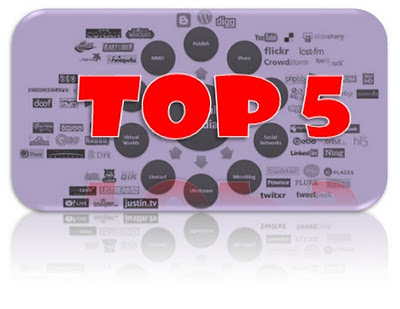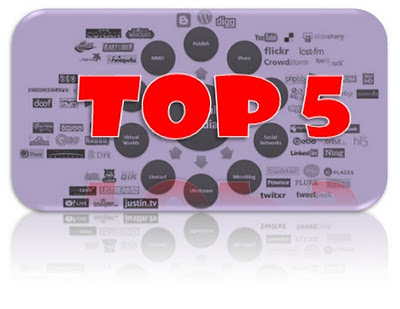
Managing online marketing can be rewarding and provide an increase of financial activity with your business, in addition to increase of communication to your customers and potential customers.
Many statistics have been published about activity of online users. One of the best videos about the potential curve I have found is listed in a previous post:
“Social Media Revolution 2011”
With enhancements in technology, your customers are utilizing the “cloud” through online applications such as Google, eBay, CraigsList, Facebook, Twitter and LinkedIn. Applications can be run on a standard computer, smart phone, tablet and the like. With so much access to social information, the last thing you want is to assume your static website is driving business your way. There are many things that need to be done to enhance an active visibility to your customers, but starting with these 5 steps, you will be well on your way to establishing a solid business practice to online marketing.
1. Develop effective SEO
SEO is Search Engine Optimization. Simply put – the things your potential customers type into a search engine to find what they are looking for. These are specific keywords that drive traffic to your website and social pages. Your keywords need to be embedded into the code of your web page so people can find you.
► Come up with a list of 50+ important words that pertain to your business. Type in words you would assume your company should be found under and start there. As you receive contact from new customers, ask them the words they typed in and specifically find out what search engines they used to find you. This will help in developing the right set of words for your code.
► Search out your competitors websites. Determine the words they are using and be sure to include those in your keyword results as well. (View, Source in most browsers works well if the code isn’t hidden from viewers)
2. Find out where your customers playIt doesn’t make sense to develop social profiles on sites that none of your customers use. It also doesn’t make sense for you to create 50+ pages of social sites if you only have the bandwidth to manage a few profiles.
► Pick your top 3 sites – most businesses who market through social media build profiles on Facebook Pages, Twitter and LinkedIn.
► Incorporate a blog into your social efforts to increase visibility and character behind your knowledge
► Ask your customers which sites they frequent and the best way they would like to be communicated with. Some may say they like email, others may frequent Twitter Timeline, LinkedIn or Facebook Status. You will be surprised to find out how many customers read Blog RSS feeds each day on their phones or imported into their Outlook RSS Readers.
► Ask your customers what kind of content they may be interested in receiving. Some may want to hear about promotions as you have them, while others may be interested in reading in industry related articles you recommend, charities you are involved in, events you are attending or educational information about your product or services.
3. Make your brand an extension of your website
It is unappealing and confusing to your audience if your brand doesn’t match the look and feel of your website. Be consistent with use of logos, colors, content and choice of language in your posts.
4. Consistent Content is Key
We teach our clients that it is bad to have too much activity on your social profile, but not having enough is just as challenging. It is better to have an active stream of content than none at all. Think about your audience and tailor your activity to their needs. If you post something every day, that may be too much for your viewers. Try on a few different communication schedules and determine what is best. Here is a schedule that would be good to try on for these specific types of profiles:
► LinkedIn – Posting more than once a day can become overwhelming and distracting to your viewers
► Twitter – More than 1 post a day is appropriate pending that the same information isn’t shared more than once.
► Facebook – consider a rotating schedule: Monday, Wednesday, Friday, Tuesday, Thursday. Posting more than 2-3 times a week can be overwhelming for your viewers.
► Blog – Once a week to once a month is appropriate communication. Change the topics and provide active information – but be sure not to just “sell” your products and services on each post. Blogs are education and information tools that should be used for that purpose. (include back links and labels in each of your posts to drive traffic to your website & other social pages).
A good rule of thumb – For every 1 “business” post you should have 2-3 non “product” related posts. Examples could be reference to other articles, blogs or videos that explain a topic that you agree with, sharing in events or industry related news.
5. Use Applications and Tools Wisely
There are many applications that can be used on your social profiles to enhance your visitors experience.
There are also wonderful tools of the trade to allow for flexibility in scheduling your content / status posts on a continual basis. For LinkedIn, Twitter and Facebook, posts can be scheduled in advance via these popular tools. Become familiar with them & choose the one that works best for you.
►
Hootsuite►
TweetDeck
Social Media Marketing is fun and rewarding. Be realistic with your goals and don’t sell your self short. It takes time to build a following, maintain activity with your brand and build social relationships with your customers and viewers online. Be creative, have fun and don’t get left behind!
~ Social Media is changing the way people do business. Don’t get left behind ~
Hollie Clere, of The Social Media Advisor is a social media manager, trainer and author in LinkedIn, Facebook, Twitter, Blog, Google+ , Pinterest and the tools to manage them. Click here for her Social Media Links
Sign up for your Free Social Media Analysis