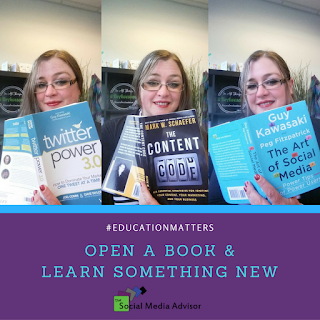#EducationMatters – Really Connect with Your Power Partners
Another relevant aspect of education is getting to know the businesses that refer clients and customers to you. These power partners are essential in meeting the needs of your customers.
But what, exactly, is a power partner?
A power partner is a company that isn’t direct competition but has similar client bases. This allows you and the power partner to refer clients to one another.
I’ve mentioned before that social proof is important and explained how team building is essential in your business. Referrals from your power partners are essential aspects of social proof. Why? Their customers and clients trust that your partners wouldn’t steer them wrong. The same goes for your referrals. When you suggest a power partner to a customer or client, you’re giving those power partners your personal stamp of approval. Your reputation is on the line so educate yourself on what, exactly, your partners can provide to your clients.
Remember when I said you don’t need to do everything on your own? You don’t have to be perfect at everything. If you get swamped with projects, doesn’t it make sense to know where you can refer clients when things get overwhelming? Not all projects will fall under your scope of work, and that’s okay.
Take the time to get to know your power partners. Where do their strengths lie? Keep tabs on how they’re doing and how stacked their schedule becomes. Also, make sure your power partners know what you do. This helps in their referral process as well.
Most of all, when you refer a client, let the power partner know they’re coming. It would be a great idea to build a tracking system for referrals. I say this for two reasons: 1. You can ask the customer/client how the connection went and 2. You can find patterns of behavior and cycles of customer/client needs that can forge a direct relationship with a power partner.
What do I mean by that? What if you are a marketing/brand consultant and one of your power partners is a web developer who specializes in building WordPress websites? Let’s say 75% of your clientele require website overhauls and 5% need new ones created. You refer them, of course, to your web developer power partner, but less than 25% of them actually convert. You and your power partner put your heads together and come up with a referral discount. Or you create a package deal in which you contract your power partner to do the web-end of the service. There are many other options out there. You’d be surprised how often that tiny collaboration can make all the difference in a successful business transaction.
A relationship between you and your power partners can weather storms greater than you ever imagined. The support network you build today can last for generations and is a genuine path for being #BeAwesome at what you do!
Be sure to Follow us and Let’s Engage!
Hollie Clere of The Social Media Advisor is a “#BeAwesome” Developer, Social Media, Brand Builder, Content Manager, Trainer and Author in LinkedIn, Facebook, Twitter, Blog, Google+,YouTube, Pinterest, Instagram and the tools to manage them.
Click here for her Social Media Workshops, Classes and Seminars