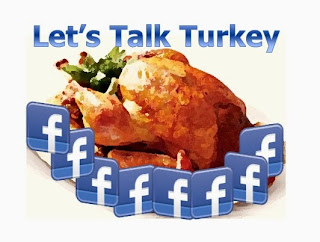When speaking to clients about building connections on LinkedIn, I encourage them to build their network with professionals they know, like and trust … in addition to building a network of connections that they may not have met yet, but might be good potential clients.
Sure, it makes sence to connect to people you know, but it is possible that those people may already be a good referral network for you. Connecting with people who may have similar interests, similar industries, similar groups, etc will enhance your network and launch the potential for more relationships in your extended network.
Being a user of LinkedIn, you are familiar with the tiers … 1st, 2nd, 3rd-degree connections and so forth. 1st-degree connections are directly connected to you. 2nd-degree connections are directly connected to one of your contacts. 3rd-degree connections are connected to your 2nd-degree connections. Additionally you may run across profiles that say “Group” and are only a part of your LinkedIn network because of a mutual group. “Out of Network” simply means that you are not connected in any way.
So, how can you build your network?
(1) Synch your Email Contacts
In your LinkedIn profile, select Network, Add Connections. The system provides many options for connecting your emails. Additionally, by selecting Any Email, you can also Upload your contacts file or Invite contacts by individual email.
NOTE: The first screen is your list of contacts that have an email address in LinkedIn, the second screen shows the list of your contacts email addresses that are not setup on the LinkedIn network. You can simply select all or select contacts individually.
(2) Connect to members of Groups
In your LinkedIn profile, select Interests then Groups. Select the Group you would like to view. In the group, near the top right hand side of the page, you will see a box that says Member; next to this box you will see the quantity of members in the group. Click those words. You will see the full list of members with the people you have 1st-degree connections, then 2nd-degree and so forth. Simply click Connect for the individuals you would like to connect with. Some versions of LinkedIn still have Members listed in the navigation under the group name.
NOTE: You will need to be connected to a group before you can view Members.
(3) Search for people/jobs/companies of interest to you
Search is one of the best tools in LinkedIn. You can search for what ever you might need from People to Jobs to Companies, Groups, keywords, etc. The Search bar is found at the top of LinkedIn no matter what screen you are in. Simply type in your words and click the clue search button.
Build your contact lists, make an introduction and get to know your network of resources. LinkedIn can be one of the best tools for your business growth, communication and networking.
Remember, if it isn’t fun, you are doing it wrong. Happy Networking!
~ Social Media is changing the way people do business. Don’t get left behind ~
Hollie Clere, of The Social Media Advisor is a social media manager, trainer and author in LinkedIn, Facebook, Twitter, Blog, Google+ , Pinterest and the tools to manage them. Click here for her Social Media Links
Sign up for your Free Social Media Analysis