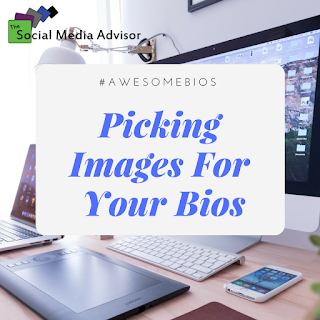#EverythingIsSearchable – Naming the Images You Use in Social Media
There’s no doubt about it: creating great content is hard work, so it’s pretty rewarding when your content gets found. It’s human nature to want our hard work to pay off whether that work involves creating text or images. It doesn’t do much good to spend a lot of time and resources on creating beautiful pictures if no one is going to see them.
So how can you increase the odds that the finely crafted images you post to social media will get seen through organic search? By making sure that you optimize your images for search engines.
One of the first and most important things you should consider when optimizing images for search is how you name your files. It’s always tempting to fall back on the default file name since it saves time and effort, but that’s the worst thing you can do. You should name your images carefully and thoughtfully.
Depending on where you get your images the file name will likely be some combination of characters and letters. Take, for example, what the photographs you take yourself are named. Generally, it will be something like IMG530319.jpg. That sure isn’t very descriptive.
If that image is of a product, say for example a greeting card, you might consider something that is brief but descriptive – maybe something like funny-birthday-card.jpg. You get the idea. The goal is to name your files in a way that it will help search engines find them.
There are other things you can do to give your SEO a boost. Paying attention to alt tags also helps. Google, in particular, has admitted that it considers alt information in its algorithm.
While it may not be specific to SEO, you should comply with the image requirements that are specific to each social media platform. Each platform has it’s own preferences when it comes to size and shape.
The amount of text you include on your image can also be significant. Brush up on what each platform recommends so that you increase the chance that you’ll be scored favorably by the algorithm.
No doubt, having to worry about how you handle your social media images to help your SEO is one of many things you need to add to your to-do list. Luckily, there are experts out there who can help. Take the Social Media Advisor, for example. You can purchase a cost-effective package of services that can help you build or revamp your social media efforts, which will increase your odds of getting found. Why not give it a try?
Be sure to Follow us and Let’s Engage!
Hollie Clere of The Social Media Advisor is a “#BeAwesome” Developer, Social Media, Brand Builder, Content Manager, Trainer and Author in LinkedIn, Facebook, Twitter, Blog, Google+, YouTube, Pinterest, Instagram, and the tools to manage them.
Click here for Social Media Training, Speaking and Strategy Consultations.